When do we need to reinstall Windows: Reinstalling Windows can almost solve all the problems that occur during its operation, such as blue screen, Windows cannot start normally, computer virus infection, etc.
1. Download Windows and make a bootable disk.
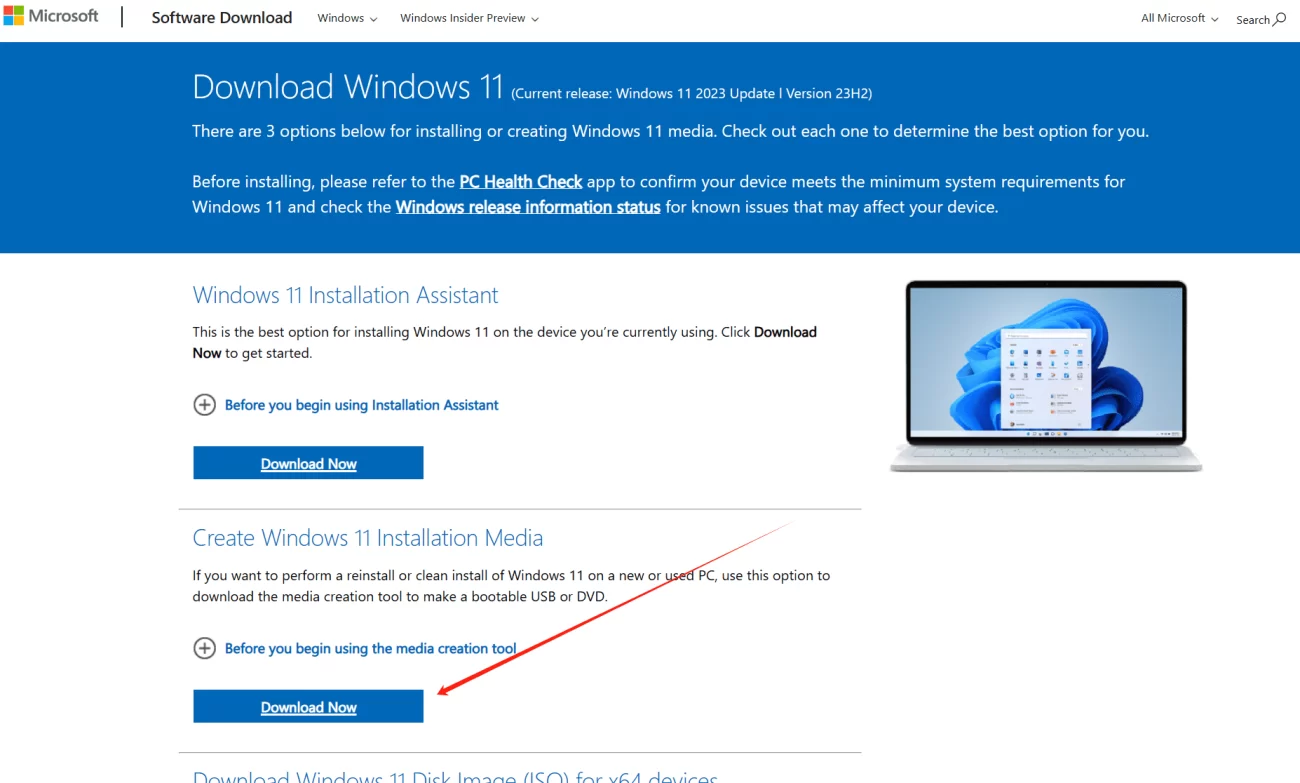
Download Windows 11 from this link https://www.microsoft.com/en-us/software-download/windows11. Then, insert an empty Flash drive with more than 8GB of space into the Mini PC, click the icon shown in the picture, download the Windows installation tool, and follow the instructions of the installation tool to create a boot drive.A system disk can be created on another computer that is working properly.
2. Insert the system disk prepared in the first step into the mini PC, boot up the mini PC, and after pressing the power button, continuously press F7 again and again until the BIOS boot menu appears. Select to boot from the Flash drive, and enter the system installation page.This process might wipe everything on your hard drive, please make sure you’ve backed up all important data.
3. After the system is installed and you’ve entered Windows, go to the support page, find your mini PC, and download the Drivers Pack. Before using Windows Update, follow the video guide to install the drivers for your mini PC.If you jump the gun on Windows updates, you might end up with the wrong drivers installed, blocking the correct ones from being installed. You might need to redo step two and reinstall Windows to wipe all the drivers that got installed.




















